Merhabalar, React Native üzerinde uygulamalar yazıyorum bu konuda kullandığım bana çok yardımcı olan Expo isimli bir araç var bu bizim genel olarak biraz elimiz kolumuz diyebileceğim bir araç fakat gelin görün ki brew üzerinden
Komutunu girdiğimde npm yükleniyor fakat expo'yu yüklemeye çalıştığımda ise
Şöyle bir hata almaya başladım,
E dedim tamam seninle bir süre uğraşmayalım, biz düz react native deneyelim:
Yine birşeyler patlayıverdi, bu durumda internette biraz araştırma sonucunda sorunun homebrew(brew)'den kaynaklı olabileceğini öğrendim, bu sefer Nodejs'in resmi sitesindeki indirme bölümünden .pkg şeklinde indirip kurulum yapayım dedim. Kurdum ve ilk deneyişimde:
Başarılı bir şekilde yüklendiğini gördüm, umarım bu konu aynı sorunu yaşıyorsanız size de yardımcı olabilir.
Büyük ihtimalle homebrew üzerindeki geçici bir sorun fakat yardımı olabilir diye konulaştırıyorum.
Bash:
brew install node
Bash:
npm install -g expo-cliŞöyle bir hata almaya başladım,
Bash:
kemal@Kemal-MBP:~$ npm install --global expo-cli
npm WARN deprecated topo@2.0.2: This version has been deprecated in accordance with the hapi support policy (hapi.im/support). Please upgrade to the latest version to get the best features, bug fixes, and security patches. If you are unable to upgrade at this time, paid support is available for older versions (hapi.im/commercial).
npm WARN deprecated @hapi/pinpoint@2.0.0: Moved to 'npm install @sideway/pinpoint'
npm WARN deprecated urix@0.1.0: Please see https://github.com/lydell/urix#deprecated
npm WARN deprecated har-validator@5.1.5: this library is no longer supported
npm WARN deprecated @hapi/formula@2.0.0: Moved to 'npm install @sideway/formula'
npm WARN deprecated hoek@4.2.1: This version has been deprecated in accordance with the hapi support policy (hapi.im/support). Please upgrade to the latest version to get the best features, bug fixes, and security patches. If you are unable to upgrade at this time, paid support is available for older versions (hapi.im/commercial).
npm WARN deprecated resolve-url@0.2.1: https://github.com/lydell/resolve-url#deprecated
npm WARN deprecated fsevents@1.2.13: fsevents 1 will break on node v14+ and could be using insecure binaries. Upgrade to fsevents 2.
npm WARN deprecated chokidar@2.1.8: Chokidar 2 will break on node v14+. Upgrade to chokidar 3 with 15x less dependencies.
npm WARN deprecated @hapi/address@4.1.0: Moved to 'npm install @sideway/address'
npm WARN deprecated chokidar@2.1.8: Chokidar 2 will break on node v14+. Upgrade to chokidar 3 with 15x less dependencies.
npm WARN deprecated fsevents@1.2.13: fsevents 1 will break on node v14+ and could be using insecure binaries. Upgrade to fsevents 2.
npm WARN deprecated joi@11.4.0: This version has been deprecated in accordance with the hapi support policy (hapi.im/support). Please upgrade to the latest version to get the best features, bug fixes, and security patches. If you are unable to upgrade at this time, paid support is available for older versions (hapi.im/commercial).
npm WARN deprecated request@2.88.2: request has been deprecated, see https://github.com/request/request/issues/3142
npm WARN deprecated core-js@2.6.11: core-js@<3 is no longer maintained and not recommended for usage due to the number of issues. Please, upgrade your dependencies to the actual version of core-js@3.
npm WARN deprecated @hapi/joi@17.1.1: Switch to 'npm install joi'
npm ERR! code ERR_SOCKET_TIMEOUT
npm ERR! errno ERR_SOCKET_TIMEOUT
npm ERR! request to https://registry.npmjs.org/content-disposition/-/content-disposition-0.5.3.tgz failed, reason: Socket timeout
npm ERR! A complete log of this run can be found in:
npm ERR! /Users/kemal/.npm/_logs/2020-11-21T14_56_59_623Z-debug.log
Bash:
npx react-native init Tottoru
Need to install the following packages:
react-native
Ok to proceed? (y) y
npm WARN deprecated urix@0.1.0: Please see https://github.com/lydell/urix#deprecated
npm WARN deprecated resolve-url@0.2.1: https://github.com/lydell/resolve-url#deprecated
npm WARN deprecated fsevents@1.2.13: fsevents 1 will break on node v14+ and could be using insecure binaries. Upgrade to fsevents 2.
npm WARN deprecated core-js@2.6.11: core-js@<3 is no longer maintained and not recommended for usage due to the number of issues. Please, upgrade your dependencies to the actual version of core-js@3.
npm WARN deprecated @hapi/bourne@1.3.2: This version has been deprecated and is no longer supported or maintained
npm WARN deprecated @hapi/address@2.1.4: Moved to 'npm install @sideway/address'
npm WARN deprecated @hapi/hoek@8.5.1: This version has been deprecated and is no longer supported or maintained
npm WARN deprecated @hapi/topo@3.1.6: This version has been deprecated and is no longer supported or maintained
npm WARN deprecated @hapi/joi@15.1.1: Switch to 'npm install joi'
npm ERR! code ERR_SOCKET_TIMEOUT
npm ERR! errno ERR_SOCKET_TIMEOUT
npm ERR! request to https://registry.npmjs.org/stack-utils/-/stack-utils-1.0.3.tgz failed, reason: Socket timeout
npm ERR! A complete log of this run can be found in:
npm ERR! /Users/kemal/.npm/_logs/2020-11-21T15_49_15_029Z-debug.logYine birşeyler patlayıverdi, bu durumda internette biraz araştırma sonucunda sorunun homebrew(brew)'den kaynaklı olabileceğini öğrendim, bu sefer Nodejs'in resmi sitesindeki indirme bölümünden .pkg şeklinde indirip kurulum yapayım dedim. Kurdum ve ilk deneyişimde:
Bash:
kemal@Kemal-MBP:~$ npm install --global expo-cli
npm WARN deprecated @hapi/joi@17.1.1: Switch to 'npm install joi'
npm WARN deprecated @hapi/address@4.1.0: Moved to 'npm install @sideway/address'
npm WARN deprecated @hapi/formula@2.0.0: Moved to 'npm install @sideway/formula'
npm WARN deprecated @hapi/pinpoint@2.0.0: Moved to 'npm install @sideway/pinpoint'
npm WARN deprecated request@2.88.2: request has been deprecated, see https://github.com/request/request/issues/3142
npm WARN deprecated har-validator@5.1.5: this library is no longer supported
npm WARN deprecated resolve-url@0.2.1: https://github.com/lydell/resolve-url#deprecated
npm WARN deprecated urix@0.1.0: Please see https://github.com/lydell/urix#deprecated
npm WARN deprecated chokidar@2.1.8: Chokidar 2 will break on node v14+. Upgrade to chokidar 3 with 15x less dependencies.
npm WARN deprecated fsevents@1.2.13: fsevents 1 will break on node v14+ and could be using insecure binaries. Upgrade to fsevents 2.
npm WARN deprecated core-js@2.6.11: core-js@<3 is no longer maintained and not recommended for usage due to the number of issues. Please, upgrade your dependencies to the actual version of core-js@3.
npm WARN deprecated joi@11.4.0: This version has been deprecated in accordance with the hapi support policy (hapi.im/support). Please upgrade to the latest version to get the best features, bug fixes, and security patches. If you are unable to upgrade at this time, paid support is available for older versions (hapi.im/commercial).
npm WARN deprecated topo@2.0.2: This version has been deprecated in accordance with the hapi support policy (hapi.im/support). Please upgrade to the latest version to get the best features, bug fixes, and security patches. If you are unable to upgrade at this time, paid support is available for older versions (hapi.im/commercial).
npm WARN deprecated hoek@4.2.1: This version has been deprecated in accordance with the hapi support policy (hapi.im/support). Please upgrade to the latest version to get the best features, bug fixes, and security patches. If you are unable to upgrade at this time, paid support is available for older versions (hapi.im/commercial).
> @expo/traveling-fastlane-darwin@1.15.1 preinstall /usr/local/lib/node_modules/expo-cli/node_modules/@expo/traveling-fastlane-darwin
> node platform.js
/usr/local/bin/expo-cli -> /usr/local/lib/node_modules/expo-cli/bin/expo.js
/usr/local/bin/expo -> /usr/local/lib/node_modules/expo-cli/bin/expo.js
> fsevents@1.2.13 install /usr/local/lib/node_modules/expo-cli/node_modules/watchpack-chokidar2/node_modules/fsevents
> node install.js
SOLINK_MODULE(target) Release/.node
CXX(target) Release/obj.target/fse/fsevents.o
SOLINK_MODULE(target) Release/fse.node
> fsevents@1.2.13 install /usr/local/lib/node_modules/expo-cli/node_modules/webpack-dev-server/node_modules/fsevents
> node install.js
SOLINK_MODULE(target) Release/.node
CXX(target) Release/obj.target/fse/fsevents.o
SOLINK_MODULE(target) Release/fse.node
> core-js@2.6.11 postinstall /usr/local/lib/node_modules/expo-cli/node_modules/babel-runtime/node_modules/core-js
> node -e "try{require('./postinstall')}catch(e){}"
Thank you for using core-js ( https://github.com/zloirock/core-js ) for polyfilling JavaScript standard library!
The project needs your help! Please consider supporting of core-js on Open Collective or Patreon:
> https://opencollective.com/core-js
> https://www.patreon.com/zloirock
Also, the author of core-js ( https://github.com/zloirock ) is looking for a good job -)
> core-js@3.7.0 postinstall /usr/local/lib/node_modules/expo-cli/node_modules/core-js
> node -e "try{require('./postinstall')}catch(e){}"
npm WARN optional SKIPPING OPTIONAL DEPENDENCY: @expo/traveling-fastlane-linux@1.15.1 (node_modules/expo-cli/node_modules/@expo/traveling-fastlane-linux):
npm WARN notsup SKIPPING OPTIONAL DEPENDENCY: Unsupported platform for @expo/traveling-fastlane-linux@1.15.1: wanted {"os":"win32,linux","arch":"any"} (current: {"os":"darwin","arch":"x64"})
npm WARN optional SKIPPING OPTIONAL DEPENDENCY: @expo/ngrok-bin-win32-ia32@2.2.8-beta.1 (node_modules/expo-cli/node_modules/@expo/ngrok-bin/node_modules/@expo/ngrok-bin-win32-ia32):
npm WARN notsup SKIPPING OPTIONAL DEPENDENCY: Unsupported platform for @expo/ngrok-bin-win32-ia32@2.2.8-beta.1: wanted {"os":"win32","arch":"ia32"} (current: {"os":"darwin","arch":"x64"})
npm WARN optional SKIPPING OPTIONAL DEPENDENCY: @expo/ngrok-bin-freebsd-x64@2.2.8 (node_modules/expo-cli/node_modules/@expo/ngrok-bin/node_modules/@expo/ngrok-bin-freebsd-x64):
npm WARN notsup SKIPPING OPTIONAL DEPENDENCY: Unsupported platform for @expo/ngrok-bin-freebsd-x64@2.2.8: wanted {"os":"freebsd","arch":"x64"} (current: {"os":"darwin","arch":"x64"})
npm WARN optional SKIPPING OPTIONAL DEPENDENCY: @expo/ngrok-bin-linux-arm@2.2.8 (node_modules/expo-cli/node_modules/@expo/ngrok-bin/node_modules/@expo/ngrok-bin-linux-arm):
npm WARN notsup SKIPPING OPTIONAL DEPENDENCY: Unsupported platform for @expo/ngrok-bin-linux-arm@2.2.8: wanted {"os":"linux","arch":"arm"} (current: {"os":"darwin","arch":"x64"})
npm WARN optional SKIPPING OPTIONAL DEPENDENCY: @expo/ngrok-bin-sunos-x64@2.2.8 (node_modules/expo-cli/node_modules/@expo/ngrok-bin/node_modules/@expo/ngrok-bin-sunos-x64):
npm WARN notsup SKIPPING OPTIONAL DEPENDENCY: Unsupported platform for @expo/ngrok-bin-sunos-x64@2.2.8: wanted {"os":"sunos","arch":"x64"} (current: {"os":"darwin","arch":"x64"})
npm WARN optional SKIPPING OPTIONAL DEPENDENCY: @expo/ngrok-bin-linux-ia32@2.2.8 (node_modules/expo-cli/node_modules/@expo/ngrok-bin/node_modules/@expo/ngrok-bin-linux-ia32):
npm WARN notsup SKIPPING OPTIONAL DEPENDENCY: Unsupported platform for @expo/ngrok-bin-linux-ia32@2.2.8: wanted {"os":"linux","arch":"ia32"} (current: {"os":"darwin","arch":"x64"})
npm WARN optional SKIPPING OPTIONAL DEPENDENCY: @expo/ngrok-bin-linux-arm64@2.2.8 (node_modules/expo-cli/node_modules/@expo/ngrok-bin/node_modules/@expo/ngrok-bin-linux-arm64):
npm WARN notsup SKIPPING OPTIONAL DEPENDENCY: Unsupported platform for @expo/ngrok-bin-linux-arm64@2.2.8: wanted {"os":"linux","arch":"arm64"} (current: {"os":"darwin","arch":"x64"})
npm WARN optional SKIPPING OPTIONAL DEPENDENCY: @expo/ngrok-bin-freebsd-ia32@2.2.8 (node_modules/expo-cli/node_modules/@expo/ngrok-bin/node_modules/@expo/ngrok-bin-freebsd-ia32):
npm WARN notsup SKIPPING OPTIONAL DEPENDENCY: Unsupported platform for @expo/ngrok-bin-freebsd-ia32@2.2.8: wanted {"os":"freebsd","arch":"ia32"} (current: {"os":"darwin","arch":"x64"})
npm WARN optional SKIPPING OPTIONAL DEPENDENCY: @expo/ngrok-bin-linux-x64@2.2.8 (node_modules/expo-cli/node_modules/@expo/ngrok-bin/node_modules/@expo/ngrok-bin-linux-x64):
npm WARN notsup SKIPPING OPTIONAL DEPENDENCY: Unsupported platform for @expo/ngrok-bin-linux-x64@2.2.8: wanted {"os":"linux","arch":"x64"} (current: {"os":"darwin","arch":"x64"})
npm WARN optional SKIPPING OPTIONAL DEPENDENCY: @expo/ngrok-bin-darwin-ia32@2.2.8 (node_modules/expo-cli/node_modules/@expo/ngrok-bin/node_modules/@expo/ngrok-bin-darwin-ia32):
npm WARN notsup SKIPPING OPTIONAL DEPENDENCY: Unsupported platform for @expo/ngrok-bin-darwin-ia32@2.2.8: wanted {"os":"darwin","arch":"ia32"} (current: {"os":"darwin","arch":"x64"})
npm WARN optional SKIPPING OPTIONAL DEPENDENCY: @expo/ngrok-bin-win32-x64@2.2.8-beta.1 (node_modules/expo-cli/node_modules/@expo/ngrok-bin/node_modules/@expo/ngrok-bin-win32-x64):
npm WARN notsup SKIPPING OPTIONAL DEPENDENCY: Unsupported platform for @expo/ngrok-bin-win32-x64@2.2.8-beta.1: wanted {"os":"win32","arch":"x64"} (current: {"os":"darwin","arch":"x64"})
npm WARN @expo/configure-splash-screen@0.2.1 requires a peer of expo-splash-screen@* but none is installed. You must install peer dependencies yourself.
npm WARN @pmmmwh/react-refresh-webpack-plugin@0.3.3 requires a peer of react-refresh@^0.8.2 but none is installed. You must install peer dependencies yourself.
+ expo-cli@3.28.5
added 621 packages from 356 contributors, removed 174 packages and updated 1317 packages in 274.932sBüyük ihtimalle homebrew üzerindeki geçici bir sorun fakat yardımı olabilir diye konulaştırıyorum.
- Laptop Modeli
- Monster Abra A7 V6.1 / Clevo N170SD
- Anakart Modeli
- Intel HM87 (Lynx Point)
- İşlemci Modeli
- i7 4720HQ
- Grafik Kartı
- HD 4600, GTX 960M
- Ses Kartı Modeli
- ALC 269
- Ağ Aygıtları
- Intel AC-3160
- Disk ve RAM
- 120GB M.2 SSD, 500 GB HDD & 12 GB RAM