Arama Sonuçları
-
M
HP Pavilion CE1005NA USB Ports Issue
@montezuma Added build signature.- mertlightz
- Posta #3
- Forum: macOS Big Sur
-
M
HP Pavilion CE1005NA USB Ports Issue
Hello, my Turkish is not too good so I hope you don't mind me speaking in English. I followed the Dortania Guide to create my EFI and my main issue is that when I have my WiFi adapter and a bluetooth mouse in my USB ports, the WiFi stops functioning as if it cannot provide the right amount of...- mertlightz
- Konu
- Cevaplar: 3
- Forum: macOS Big Sur
-
M
Opencore Battery Patch Help
Hi, I'm trying to patch my battery indicator but I am unable to do so. So far I have used a DSDT patch from Rehabman with SMCBatteryManager.kext but it is still not working. I am going to attach my EFI (inside EFI is the patched DSDT). The other DSDT that is attached is my unpatched system DSDT...- mertlightz
- Konu
- Cevaplar: 1
- Forum: macOS Catalina
-
M
Laptop Usb Ports Not Functioning Properly
Hi, when I plug in my keyboard and mouse into my laptop the network adapter stops working so I am unable to connect to the WiFi. EFI Link: MertLightz/EFI- mertlightz
- Konu
- Cevaplar: 1
- Forum: macOS Catalina
-
M
HP Pavilion 14-ce1005na, iMessage and more.
Hi, I am having a few issues: - iMessage + Facetime not working - Pressing CapsLock multiple times causing keyboard to stop working until reboot - Backlight doesn't start until 5 minutes after booting (sound works so I know the system has booted). EFI: MertLightz/EFI- mertlightz
- Konu
- Cevaplar: 1
- Forum: macOS Catalina
-
M
ÇÖZÜLDÜ HP Pavilion 14-ce1005na No Brightness Control
Thank you, this fixed my issue however I have another now. When I boot there is a black screen for 5 minutes and then the screen turns on and I can actually see whats on my display.- mertlightz
- Posta #5
- Forum: macOS Catalina
-
M
ÇÖZÜLDÜ HP Pavilion 14-ce1005na No Brightness Control
Hi, I tried this and it didn’t work. It boots with no issues but still no option to lower brightness. Hi, I've tried to change some stuff and I've made progress. The brightness slider now shows, but even on 100% my brightness is extremely low. Also, when I boot into macOS it takes a couple...- mertlightz
- Posta #3
- Forum: macOS Catalina
-
M
ÇÖZÜLDÜ HP Pavilion 14-ce1005na No Brightness Control
Hi, I've got my hackintosh running with everything I need except for the brightness. I have no option to lower it within Display settings and the short cut keys do not work either. HP Pavilion 14-ce1005na: i5-8625U (Kabylake) Intel UHD 620 8GB RAM 256GB SSD Link to EFI: EFI.zip- mertlightz
- Konu
- Cevaplar: 5
- Forum: macOS Catalina
-
M
Appstore 'Use the Purchases Page to Try Again'
When I try to download anything off the Appstore I get this error message.- mertlightz
- Konu
- Cevaplar: 1
- Forum: High Sierra
-
M
Internal Speaker not working, HDMI Audio Working
Apple ALC- mertlightz
- Posta #3
- Forum: macOS Catalina
-
M
Internal Speaker not working, HDMI Audio Working
Specs: HP Pavilion 14-CE1005NA i5-8265U + UHD 620 8GB RAM 256GB NVMe SSD B&O Play, Dual Speakers, HP Audio Boost When I try to use the built in speaker there is no sound, however when I plug my laptop into a monitor via HDMI the audio from the monitor works perfectly.- mertlightz
- Konu
- Cevaplar: 3
- Forum: macOS Catalina
-
M
macOS not booting after trying to fix battery percentage
I have got it to work with AppleALC, however when I click output devices it says 'Internal Speakers' but there is no sound. Also, I dualbooted Windows, the audio doesn't work at all on Windows.- mertlightz
- Posta #17
- Forum: Mojave
-
M
macOS not booting after trying to fix battery percentage
I checked in AIDA64 and it only says Realtek Audio- mertlightz
- Posta #15
- Forum: Mojave
-
M
macOS not booting after trying to fix battery percentage
How can I check which one I have?- mertlightz
- Posta #13
- Forum: Mojave
-
M
macOS not booting after trying to fix battery percentage
Windows Device manager says Realtek Audio.- mertlightz
- Posta #11
- Forum: Mojave
-
M
macOS not booting after trying to fix battery percentage
I have tried to use the latest VoodooHDA and I have also tried to install VoodooHDA Legacy, it still doesn't work.- mertlightz
- Posta #9
- Forum: Mojave
-
M
macOS not booting after trying to fix battery percentage
I started a fresh install, however I have a new issue. I installed VoodooHDA using your guide and it says that there are 'No VoodooHDA Devices Detected'- mertlightz
- Posta #7
- Forum: Mojave
-
M
macOS not booting after trying to fix battery percentage
I've got it to boot however my brightness is not working. I cannot change it from the hotkeys or inside of settings.- mertlightz
- Posta #5
- Forum: Mojave
-
M
macOS not booting after trying to fix battery percentage
Still not booting, it keeps having a Kernel Panic and crashing however, I can't see where it begins to panic because my screen is flashing during verbose boot.- mertlightz
- Posta #3
- Forum: Mojave
-
M
macOS not booting after trying to fix battery percentage
I edited my SSDT-PNLF.aml and DSDT.aml to try and fix my battery percentage problem as well as my brightness problem. For the first day I could see my battery percentage but I could not change brightness. However now macOS is refusing to boot when using those patched files. If I use the normal...- mertlightz
- Konu
- Cevaplar: 16
- Forum: Mojave